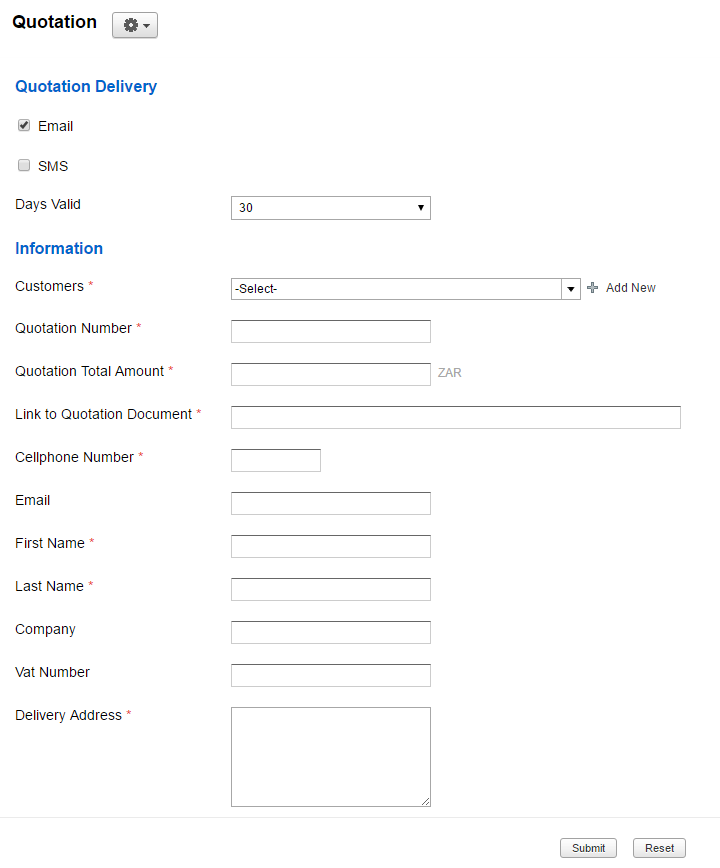We have recently launched an E-Quote Delivery an Online Payment solution which allows your customers to make online payments for goods and services.

Steps to delivering your quotation online
- Save/Print your docasument to a shared Google Drive folder (not on Google Drive, sign up here)
- Inside the folder you saved the document to right click on the file you want to share and click on Google Drive and Share...

- Click on the Get Shareable link and Copy the link (Ctrl+C) this will be used to allow your customer to view and download the document.

- IN ZOHO CREATOR
Go to Online CRM -> Quotation and fill in all the fields accurately as this will be used to generate the payment token. Please note that the Copied Google document link will be pasted (Ctrl+V) in the field "Link to Quotation Document"
When done click submit